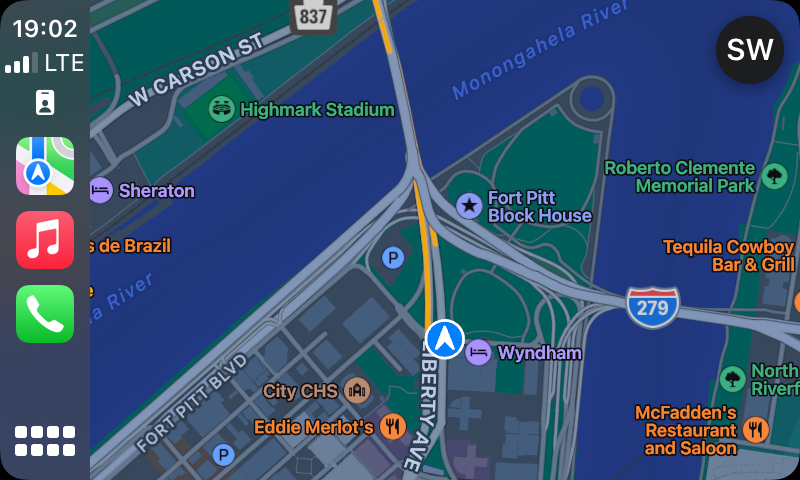
Fig. 1. Screenshot from CarPlay of Apple Maps by author, September 27, 2022.
In developing these pages, I have relied on Google Maps. However, since switching to the iOS platform from Android, I’ve been irritated by Google Maps’ clunkiness, so I’ve been trying out Apple Maps.
It turns out that, on the iOS platform, Google Maps is attempting to emulate Apple Maps. Most of the clunkiness, the repeatedly required additional button pushes that make me want to scream, “JUST DO IT, ALREADY!” can be seen in Apple Maps as well. A difference is that with Apple CarPlay, Apple Maps puts the clunkiness on the larger dashboard screen where it’s easier to see and deal with.
And why Google Maps would choose to imitate everything annoying about Apple Maps in its iOS version, without any of the Apple Maps features that ameliorate the aggravation, is a mystery.
One place this is particularly aggravating is when I end a trip before reaching the precise spot the mapping programs think is the end of the trip. Both Google Maps and Apple Maps will expect me to continue on to their unnecessarily precise destinations, and it’s yet more button pushes to say, yes, I want to end the previous navigation before setting out on a new one. The best way to describe the behavior here is ‘anal rententive,’ with Apple Maps too often refusing to let me forget about any place I haven’t completed navigating to. Google Maps is presently a little less obnoxious in this respect, but really, Google Maps should stop trying to emulate Apple Maps and simply give us an iOS version of its Android Google Maps, which behaves correctly.
As a general rule, Apple Maps’ map data seems more accurate and its routing seems more sensible than Google Maps. I had previously suspected that Google Maps was attempting to calculate faster routes to a degree of precision not supported by its data[1] and this reinforces that sense. As an ex-programmer myself, my present feeling about Google is that they try too hard to accomplish certain ends, end up missing those ends because of it, and that this is an example of that. It’s a stupid kid error to be expected in an industry notorious for ageism.
And there are errors in Google Maps data that seem never to get corrected.
I am starting to suspect that Apple Maps does a better job of keeping up with road closures. With an aging infrastructure, Pittsburgh has an insane number of closures, and it’s pretty clear to me that the authorities don’t give enough of a damn to inform mapping services of all the closures. This desperately needs to be a platform-neutral thing, with all mapping services getting timely and accurate closure information, so people can plan routes accordingly.
Both mapping platforms have weaknesses in displaying routes through some complicated intersections. I think the intersections that are problematic in Apple Maps are not the same intersections that are problematic in Google Maps and vice versa.
Both Apple Maps and Google Maps are weak in indicating an initial direction of travel. Google Maps will assume that I will continue in the same direction I was travelling in before, which may not be true when I’ve pulled into a driveway, done a U-turn, or otherwise done a turnabout; it seems much more resistant to the possibility that I might, whether by intent or by mistake, take off in a different direction than it anticipates; and it will exhaust every other possibility besides the one that I might simply have done a U-turn. If I’m not sure which way it meant for me to travel, this can very rapidly lead to further wrong turns, which in a place like Pittsburgh, can be extraordinarily costly.
Apple Maps often—not always—starts with the direction you ideally should travel in and seems a bit more nimble if you go in another direction.
I have not noticed that Apple Maps is any worse than Google Maps at avoiding traffic congestion.
One thing I do notice is that Apple Maps seems less determined to take me down roads that are in such poor condition that they ought to be closed. If there’s a pothole within fifty miles, Google Maps seemingly wants me to hit it, at least twice. I don’t think Apple Maps particularly avoids such roads, but whatever malicious madness exists within Google’s algorithm that actually prefers them is thankfully absent.
Finally, with Apple Maps, my Apple watch taps me on my wrist, both audibly and haptically, as I approach some turns. The tap is different based on whether a turn is to the right or the left and there is a chime when you are continuing straight. As near as I can tell, the decision to tap or not is based on speed; if I’m travelling fast enough that there’s any chance I might miss the turn, it will tap. If I’m travelling slow enough that I’m probably already trying to figure out where the turn is, as in a parking lot, it won’t. Because the taps happen so often, I’m not sure that, in the long run, this will actually help me to avoid missing turns, but it’s an interesting feature nonetheless.
For me, however, Apple Maps’ fatal flaw is in navigating freeway interchanges. Around Pittsburgh, simply indicating a turn direction won’t do; it needs to be clear which of multiple possible left or right moves you need to make. Google superimposes a white arrow making this clear; Apple does not. When I’m missing exits because I can’t tell which one to take, the point of a navigation app has been lost. Entirely.
This page is part of a section on driving in Pittsburgh:
- [1]David Benfell, “Dear Google Maps (@GoogleMaps), you are intolerable in Pittsburgh,” Not Housebroken, November 28, 2019, https://disunitedstates.org/2019/07/27/dear-google-maps-googlemaps-you-are-intolerable-in-pittsburgh/↩